Scheduling your SHRM certification exam is a crucial step in your journey toward becoming a certified HR professional. The Society for Human Resource Management (SHRM) offers two main certifications: the SHRM Certified Professional (SHRM-CP) and the SHRM Senior Certified Professional (SHRM-SCP).
This article will guide you through the entire process of scheduling your SHRM exam, from registration to preparation, ensuring you are well-equipped to succeed.
Step 1: Determine Your Eligibility
Before you can schedule your exam, ensure that you meet the eligibility requirements for the SHRM-CP or SHRM-SCP. To determine your eligibility for the SHRM certification exams (SHRM-CP and SHRM-SCP), it’s essential to understand the specific requirements set by the Society for Human Resource Management (SHRM).
These requirements typically encompass a combination of educational qualifications and professional experience in human resources.
Eligibility for SHRM-CP
The SHRM Certified Professional (SHRM-CP) certification is designed for people performing general HR-related duties or those pursuing a career in human resources. The eligibility criteria for the SHRM-CP are as follows:
Educational Background
– Candidates with less than a bachelor’s degree must have at least three years of HR-related work experience.
– Candidates with a bachelor’s degree need one year of HR-related experience.
– Candidates with a graduate degree must be currently employed in an HR role or have at least one year of HR-related experience.
Experience Requirements
– Candidates are not required to hold a specific HR title or have prior HR experience to apply. However, a basic working knowledge of HR practices and principles is recommended.
Eligibility for SHRM-SCP
The SHRM Senior Certified Professional (SHRM-SCP) certification is intended for senior HR practitioners who engage in strategic HR management. The eligibility criteria for the SHRM-SCP are:
Educational Background
Candidates with less than a bachelor’s degree must have at least six years of HR-related work experience.
Candidates with a bachelor’s degree need four years of HR-related experience.
Candidates with a graduate degree must have three years of HR-related experience.
Experience Requirements
Candidates must demonstrate that they have performed strategic HR duties for at least three years. This includes responsibilities such as developing HR policies, overseeing HR operations, or aligning HR strategies with organizational goals.
Additional Considerations
Military Eligibility: SHRM offers special considerations for military personnel and their spouses. Those with experience in HR-related roles within the military may qualify for certification and potentially receive reduced exam fees.
By understanding the educational and professional experience requirements, you can assess your qualifications and prepare for the next steps in scheduling your exam. For the most accurate and detailed information, always refer to the official SHRM website.
Read More: Pay Someone To Take my SHRM Certification for Me
Step 2: Create an Account on the SHRM Website
To begin the registration process, you must create an account on the SHRM website. Here’s how:
- Visit the SHRM Certification Page: Navigate to the official SHRM certification page.
- Select “Apply Now”: Click on the “Apply Now” button to start the registration process.
- Enter Your Information: Fill in your personal details, including your name, email address, and any other required information. Ensure that your name matches your government-issued ID, as this will be needed later.
- Create a Password: Choose a secure password for your account.
- Confirm Your Account: After submitting your information, you will receive a confirmation email. Follow the instructions in the email to verify your account.
Step 3: Complete the Application Form
Once your account is set up, log in and complete the application form for the SHRM certification exam:
Select Your Certification
Choose whether you are applying for the SHRM-CP or SHRM-SCP exam.
- SHRM-CP (Certified Professional): This certification is aimed at early-career HR professionals who are involved in operational HR functions.
- SHRM-SCP (Senior Certified Professional): This certification targets senior HR practitioners engaged in strategic decision-making and leadership roles.
Choosing the correct certification is crucial, as it determines the eligibility requirements and the content of the exam you will be preparing for.
Fill Out the Application Form
The application form will require you to provide detailed information about your eligibility, including your educational background and work experience.
Educational Background
List your degrees, including the name of the institution, the degree obtained, and the date of graduation.
If you have multiple degrees, ensure you include the highest level of education relevant to your HR career.
Work Experience
Provide details about your HR-related work experience, including job titles, employer names, dates of employment, and a brief description of your responsibilities.
Ensure that your experience aligns with the eligibility criteria for the certification you are pursuing.
Eligibility Verification
The application form may ask you to confirm that you meet the eligibility requirements based on your education and experience. Be honest and accurate in your responses, as SHRM may conduct audits to verify your qualifications.
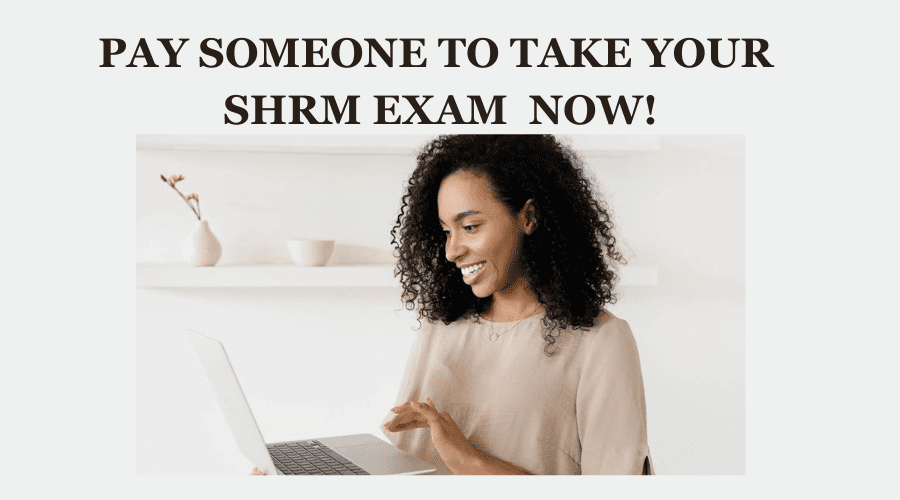
Submit Testing Accommodations (if applicable)
If you require any testing accommodations due to a disability, it is essential to indicate this on your application:
- Request Accommodations: There will be a section in the application form where you can specify your need for accommodations.
- Complete Necessary Paperwork: You may need to submit additional documentation to support your request. This could include medical records or letters from healthcare providers detailing your needs.
- Submit Early: Ensure that you submit your accommodation request as early as possible to allow SHRM sufficient time to process it before your exam date.
Agree to the Terms
Before submitting your application, you will need to agree to SHRM’s terms and conditions:
- Certification Candidate Agreement: Read through the SHRM Certification Candidate Agreement, which outlines your responsibilities as a candidate, including adherence to ethical standards and compliance with SHRM policies.
- SHRM Bylaws & Code of Ethics: Familiarize yourself with the SHRM Bylaws and Code of Ethics. Agreeing to these terms is essential, as they govern the conduct of SHRM-certified professionals.
- Privacy Policy: Review SHRM’s Privacy Policy to understand how your personal information will be used and protected.
- Sign the Affirmation Statement: You will need to electronically sign the affirmation statement, confirming your understanding and acceptance of the terms.
Submit Payment
Once you have completed the application form and agreed to the terms, you will need to submit your payment:
- Payment Options: SHRM accepts various forms of payment, including credit cards. Ensure that you have a valid payment method ready.
- Exam Fees: The standard exam fees are typically lower for SHRM members compared to non-members. As of the latest information:SHRM Members:
- HRM Members: $410 for the exam.
- Non-Members: $510 for the exam.
- Early Bird Discounts: Discounts may be available for early registration, students, or military personnel.
- Confirm Payment: After entering your payment information, review the details to ensure accuracy before submitting.
- Receipt Confirmation: Once your payment is processed, you will receive a confirmation email. Keep this email for your records, as it serves as proof of your application and payment.
Check Out: SHRM Certification Cost
Step 4: Receive Your Authorization to Test (ATT) Letter
Receiving your Authorization to Test (ATT) letter is a pivotal moment in the SHRM certification process. This letter serves as your official confirmation that you are eligible to take the SHRM-CP or SHRM-SCP exam and contains essential information needed for scheduling your test.
Timeline for Receiving Your ATT Letter
Once you have submitted your application and payment, you can expect to receive your ATT letter via email within 10 business days. This timeframe is standard, but it’s important to keep in mind that processing times can vary based on the volume of applications received.
Contents of the ATT Letter
The ATT letter contains several critical pieces of information:
- Eligibility ID: This unique identifier is essential for scheduling your exam. You will need to provide this ID when you contact the testing vendor to arrange your exam appointment.
- Exam Details: The letter will specify which certification exam you are eligible to take (SHRM-CP or SHRM-SCP) and may include information about the testing windows available for your exam.
- Instructions for Scheduling: The ATT letter will guide you on how to schedule your exam, including the website to visit and any specific steps you need to follow.
- Contact Information: If you have questions or need assistance, the letter will provide contact information for SHRM’s certification support team.
Important Note on ATT Accuracy
It is imperative to ensure that all information in your ATT letter is correct. Here are some steps to take:
- Review the Details: As soon as you receive your ATT letter, carefully review all the information, including your name, Eligibility ID, and the certification exam you are registered for.
- Check for Discrepancies: If you notice any discrepancies, such as misspellings or incorrect details, contact SHRM immediately. Prompt action is essential to rectify any issues before you attempt to schedule your exam.
- Contact SHRM Support: You can reach out to SHRM’s certification support team via email or phone. Provide them with your application details and any relevant information regarding the discrepancies you have identified.
- Follow Up: If you do not receive a response within a reasonable timeframe, follow up to ensure that your concerns are addressed.
Step 5: Schedule Your Exam
With your ATT letter in hand, you can now schedule your exam. To schedule your SHRM certification exam, you have two options: in-person testing at an authorized testing center or online testing through remote proctoring.
Scheduling In-Person SHRM Exam
- Receive Your Authorization to Test (ATT) Letter:
– After your application is approved and payment is processed, you will receive an ATT letter via email within 10 business days. This letter contains your Eligibility ID, which is required for scheduling your exam.
- Visit the Testing Vendor’s Website:
– Go to the Prometric website specifically for SHRM exams.
- Select “Schedule Your Exam”:
– Click on the option to schedule your exam.
- Enter Your Eligibility ID:
– Input the Eligibility ID found in your ATT letter.
- Choose Your Exam Location:
Search for testing centers by entering your address, city, or postal code. A list of available testing centers will be displayed.
- Select Your Preferred Date and Time:
Choose an available date and time that works for you from the options provided.
- Confirm Your Appointment:
Review all your selections, including the date, time, and location, and confirm your exam appointment.
- Receive Confirmation
After scheduling, you will receive a confirmation email detailing your exam date, time, and location. Keep this email for your records.
- Prepare for Exam Day:
– On exam day, arrive at the testing center at least 30 minutes early with a valid, non-expired government-issued ID that matches your exam application. Personal items are not allowed in the testing room, but lockers will be provided.
Scheduling Online SHRM Exam
- Receive Your Authorization to Test (ATT) Letter:
– Similar to in-person testing, you will receive your ATT letter via email after your application is processed. This letter will contain your Eligibility ID.
- Visit the Testing Vendor’s Website:
– Access the Prometric website for SHRM exams at
- Select “Schedule Your Exam”:
– Click on the option to schedule your exam.
- Enter Your Eligibility ID:
– Input the Eligibility ID from your ATT letter.
- Choose the Remote Testing Option:
– Select the option for remote proctoring, which allows you to take the exam from a location of your choice.
- Confirm Your Testing Environment:
– Ensure your testing environment meets the requirements outlined in the ProProctor Guide. This includes having a reliable internet connection and a suitable computer setup.
- Select Your Preferred Date and Time:
– Choose an available date and time for your online exam. Don’t forget to communicate your scheduled date and time to your online exam help provider. This will ensure that you take your exam smoothly and get a higher score that you deserve.
- Confirm Your Appointment:
– Review your selections and confirm your exam appointment.
- Receive Confirmation:
– After scheduling, you will receive a confirmation email with details about your online exam. This email will include instructions for accessing the remote proctoring platform.
Important Considerations for Both Options
– Technical Requirements for Online Testing: Ensure your computer meets the technical specifications outlined in the ProProctor Guide. Run a system readiness check prior to exam day.
– Testing Rules: All candidates must adhere to the testing rules and requirements detailed in the SHRM Certification Handbook, regardless of the testing method chosen.
– Rescheduling and Cancellations: If you need to reschedule or cancel your exam, you can do so through the Prometric website or by contacting their customer service. Be aware of any deadlines or fees associated with rescheduling.
By following these procedures, you can successfully schedule your SHRM certification exam, whether you choose to take it in person or online.
Continue Reading: Take My Online Exams
FAQS
How To Schedule SHRM Certification Exam?
To schedule your SHRM certification exam, first create an account on the SHRM website. Once logged in, select your desired certification (SHRM-CP or SHRM-SCP) and choose an available exam window.
After that, you can select a testing location and pay the exam fee. Once your registration is complete, you will receive a confirmation email with details about your exam date and location.
How Do I Register To Take the SHRM Exam?
To register for the SHRM exam, visit the SHRM website and create an account. Once logged in, select your desired certification (SHRM-CP or SHRM-SCP) during the open registration window.
Complete the application, pay the exam fee, and agree to the SHRM policies. After your application is processed, you will receive an Authorization to Test letter via email, which allows you to schedule your exam with the testing vendor.
Can You Take the SHRM Exam Online?
Yes, you can take the SHRM exam online through a remote proctoring option. This allows you to complete the SHRM-CP or SHRM-SCP exam from the comfort of your home or another secure location.
To use this option, ensure you have a reliable internet connection and a suitable computer setup. Detailed instructions and requirements are provided during the registration process on the SHRM website.
How Many People Pass the SHRM-CP Exam on the First Try?
Approximately 70% of candidates pass the SHRM-CP exam on their first attempt. This success rate can vary based on factors such as preparation methods and online exam help services.